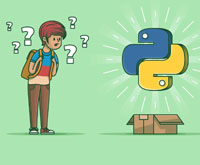为了在文本操作时忽略大小写,你需要在使用re模块的时候给这些操作提供re.IGNORECASE标志参数。比如:
>>> text=’UPPER PYTHON, lower python, Mixed Python’>>> re.findall(‘python’, text, flags=re.IGNORECASE)[‘PYTHON’,’python’,’Python’]
>>> re.sub(‘python’,’snake’, text, flags=re.IGNORECASE)’UPPER snake, lower snake, Mixed snake’
>>>
最后的那个例子揭示了一个小缺陷,替换字符串并不会自动跟被匹配字符串的大小写保持一致。为了修复这个,你可能需要一个辅助函数,就像下面的这样:def matchcase(word):
def replace(m):
text= m.group() if text.isupper():
return word.upper() elif text.islower():
return word.lower() elif text[0].isupper():
return word.capitalize() else:
return word return replace
下面是使用上述函数的方法:
>>> re.sub(‘python’, matchcase(‘snake’), text, flags=re.IGNORECASE)’UPPER SNAKE, lower snake, Mixed Snake’
>>>
译者注:matchcase(‘snake’)返回了一个回调函数(参数必须是match对象),前面一节提到过,sub()函数除了接受替换字符串外,还能接受一个回调函数。讨论
对于一般的忽略大小写的匹配操作,简单的传递一个re.IGNORECASE标志参数就已经足够了。但是需要注意的是,这个对于某些需要大小写转换的Unicode匹配可能还不够。

 千千惠生活达人注册
千千惠生活达人注册